How To Reset Filter Change Reminder (Step-by-Step Guide)
One common question we receive is how to reset the “Change Filter” reminder from the control panel. It’s simpler than you might think, and we’re here to guide you through the easy process.
Understanding Your Control Panel:

Your J-300™️ hot tub control panel is designed to make maintenance hassle-free. It displays convenient reminders for cleaning and replacing filters, with a default setting of 180 days. The good news is that you can effortlessly customise this setting to align with your specific needs.
Programmable Filter Timer: A programmable filter timer is the key to receiving timely reminders for filter maintenance.
- The default setting is every 180 days.
- You can customise the timer within a range of 0 to 180 days, in increments of 10 days. It’s important to note that we do not recommend deactivating this function, as it plays a crucial role in ensuring the longevity and efficiency of your hot tub.
Step by Step Guide
Simple Steps to Customise: Follow these steps to tailor the reminder settings on your J-300™️ hot tub control panel:
- Navigate to “FC” Menu: Press the “Menu” button until you reach the “FC” “FILTER CHANGE.” *The system will return to the main menu if there’s no action within 5 seconds.
- Prepare for Changes: Use the arrow buttons to prepare the system for adjustments. Continue pressing to set the desired number of days for the filter clean/replacement timer.
- Adjust the Timer: Once you’ve selected your preferred duration, press the “1” button to confirm your selection. The system will return to the “FILTER CHANGE” Menu.
- Enjoy a Clear Display: After confirming, your display will no longer be cluttered with the reminder, and instead, it will alternate between the water temperature and a reassuring “CHANGE FILTER” message when the timer expires.
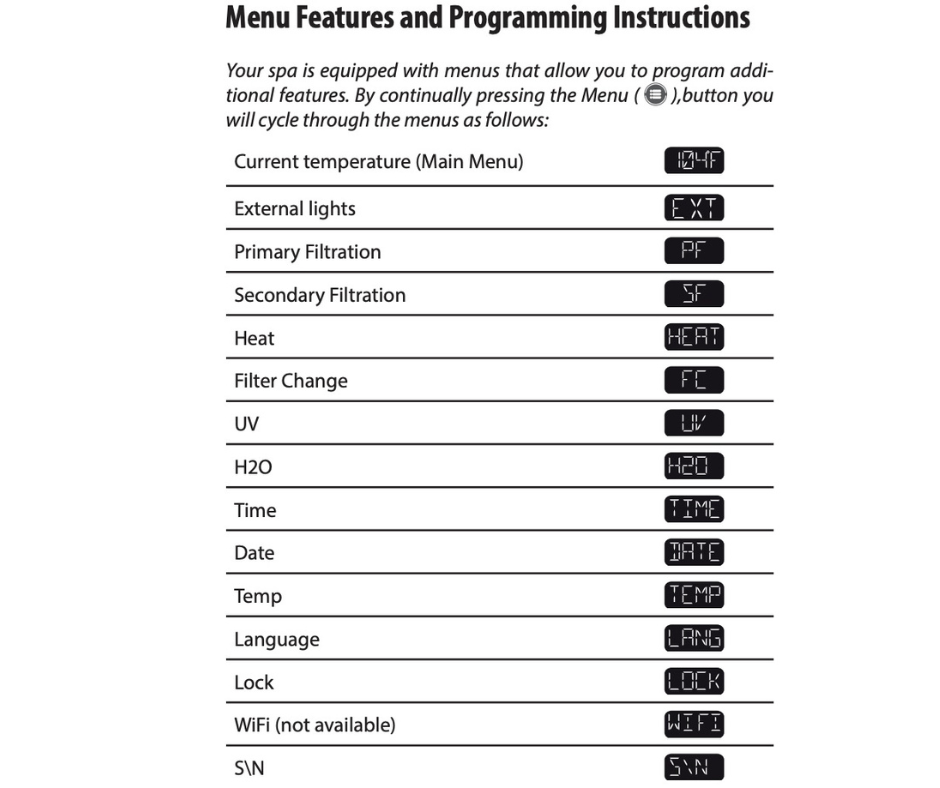
Note: After resetting the filter message, the “Change Water” message may subsequently appear. To address this, navigate to the H2O section in the menu and repeat the reset process. For more detailed operational guidance and in-depth information on functions, refer to your Owner’s Manual, Menu Features, and Programming Instructions. This should have been provided with your hot tub or can be downloaded from our website for a comprehensive understanding of your hot tub’s features and operations.










